To get a copy of the eTD software installation file, your email address needs to get accredited based on the accreditation process below:
1. Email a request for accreditation to etdmailbox@lra.gov.ph.
2. Properly fill out the application form for accreditation which shall be sent to you via email.
3. Wait for the confirmation that your email address has been accredited along with the eTD software installer and User Guide.
For more information, feel free to email us at etdmailbox@lra.gov.ph.
PABATID SA PUBLIKO
PROSESO NG ACCREDITATION PARA SA PAGGAMIT NG ENCODED TECHNICAL DESCRIPTION (“eTD”) NG MGA PLANONG INAPRUBAHAN NG DENR
Upang magkaroon ng kopya ng eTD software installer, kailangang ipa-accredit ang inyong email address. Narito ang paraan sa pagpapa-accredit:
1. Magpadala ng sulat sa etdmailbox@lra.gov.ph na humihiling na magpa-accredit.
2. Sagutan ang application form para sa accreditation na ipapadala sa iyong email.
3. Hintayin ang email na nagsasabing aprubado na ang accreditation ng iyong email. Ito rin ay maglalaman ng eTD software installer at User Guide.
Para sa mga katanungan, magpadala ng email sa etdmailbox@lra.gov.ph.